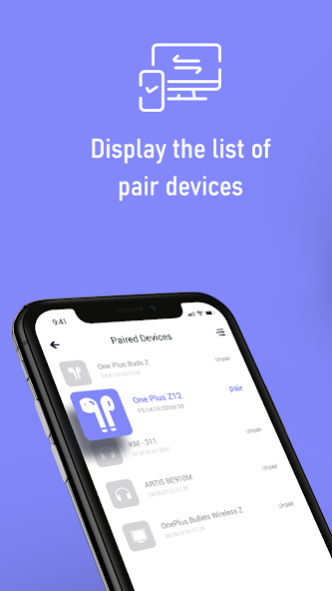Find My Bluetooth Device 1.4
Free Version
Publisher Description
Find My Bluetooth Device or Find My Headset is the coolest app for you to find your lost Bluetooth devices, like fitness band and tracker, digital watch, Bluetooth Headphones and Earbuds etc. With Find My Headset app you can Find Your Lost AirPods, iPhone, iPad, Apple Watch, Fitbit and many other Bluetooth devices within seconds.
Discover the exact place of each lost Bluetooth headset! Follow the radar to see how close to the Bluetooth speaker you are. Avoid wasting your time to search for your earbuds or Bluetooth device. Want to get your headphones as fast as possible, the Bluetooth headset locator will be discovering your wearable Bluetooth device easily.
This Bluetooth device finder app works with headphones from all famous brands. Turn on the 'Bluetooth device radar' and keep walking around the room! When you get near the missing item, the meter will enter the red hot zone, and your search will be over. Hurry up before your batteries run out!
Features :-
- How to use option for easily understanding of user.
- Scan Bluetooth devices available nearby and display its distance from our device.
- Display Device Distance.
- Display Information about Bluetooth device .(Bluetooth state, name, mac, discover mode, etc..)
- Check connected Bluetooth device strength, (Excellent, Very Good, Good) and its details. (Name, mac, strength, RSSI )
- Display All Pair Devices.
- Display History of find devices(Scan devices).
Download the all new Find My Bluetooth Device or Find My Bluetooth Headset app for FREE!!!
About Find My Bluetooth Device
Find My Bluetooth Device is a free app for Android published in the System Maintenance list of apps, part of System Utilities.
The company that develops Find My Bluetooth Device is Beats Video. The latest version released by its developer is 1.4.
To install Find My Bluetooth Device on your Android device, just click the green Continue To App button above to start the installation process. The app is listed on our website since 2023-04-11 and was downloaded 1 times. We have already checked if the download link is safe, however for your own protection we recommend that you scan the downloaded app with your antivirus. Your antivirus may detect the Find My Bluetooth Device as malware as malware if the download link to find.my.headset.and.bluetooth.device is broken.
How to install Find My Bluetooth Device on your Android device:
- Click on the Continue To App button on our website. This will redirect you to Google Play.
- Once the Find My Bluetooth Device is shown in the Google Play listing of your Android device, you can start its download and installation. Tap on the Install button located below the search bar and to the right of the app icon.
- A pop-up window with the permissions required by Find My Bluetooth Device will be shown. Click on Accept to continue the process.
- Find My Bluetooth Device will be downloaded onto your device, displaying a progress. Once the download completes, the installation will start and you'll get a notification after the installation is finished.